
Not all videos are created equal
Video is increasingly crucial to a successful digital marketing strategy. As a result, brands rely on video content more than ever to stay relevant and capture their audience’s attention.
It is critical to tailor your video for the platform’s (i.e., YouTube, television broadcasting) specifications to ensure that your content looks the best that it can. Below is information on video file formats and resolutions to help you with our next video project.
What are video file formats?
Video files consist of two parts: a codec and a container.

Codec
A video codec is a protocol for encoding and decoding video. Codecs influence what devices and programs the video files are compatible with. The most common codec is H.264.

Container
The container is also more generally called “the format” and is reflected in the file’s extension. The container holds the metadata and compressed video data. The most common format is .MP4.
How to choose the best video file format
Unfortunately, there is no single “best” video format. Choosing the correct video file format depends entirely on how you plan to use the video. The ideal format achieves the quality of video you require, but nothing more. It is equally as important to consider how the video file will be viewed. Not all programs, browsers, and devices are compatible with every video format.
Video file format options
The best video format for your video depends on the balance needed between the quality and size of the video file. Some formats offer extremely small file sizes but are of lower quality. Other formats offer higher quality but with larger file sizes.

MP4
• Best for web and social platforms
• Most common video format
• Plays on most devices
• Smaller file sizes but lower definition
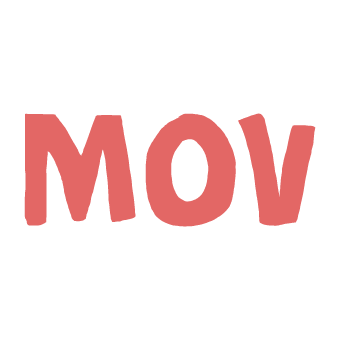
MOV
• Best for web, social, and broadcast
• Developed for Quicktime by Apple
• Stores high-quality video, audio, and effects
• Can have transparent elements
• Large file sizes

AVI
• Best for YouTube and broadcast
• Developed by Microsoft
• Works on most browsers and operating systems
• Highest quality but largest file size
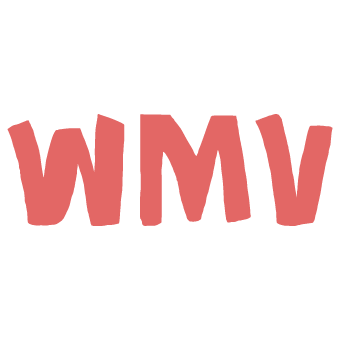
WMV
• Best for YouTube and broadcast
• Developed for Windows Media Player by Microsoft
• Good quality but large file sizes
• Does NOT allow custom aspect ratios
Video resolutions
Another factor to consider is the resolution of your video. A good rule of thumb is to upload the highest resolution video possible while still meeting the platform’s file size and aspect ratio limits. Unnecessarily high-quality video files can be unwieldy to move, share, convert, and manage. For instance, Instagram does not allow 4k content, so if that is your primary platform, there is no need to record 4k footage.
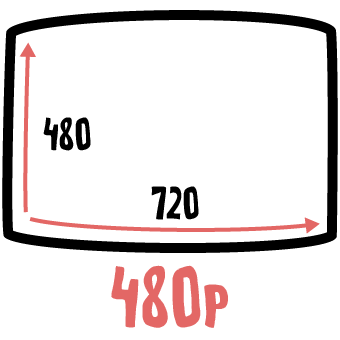
480p – Dimensions: 720×480
The lowest resolution where the video will still be clear. 480p video will look pixelated on most modern displays, including smartphones, but file sizes will be very small.
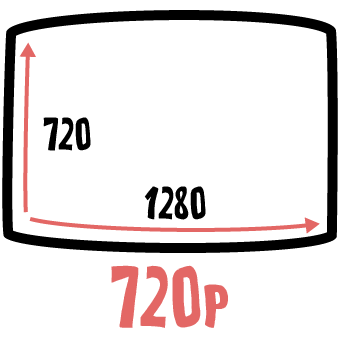
720p – Dimensions: 1280×720
The lowest resolution that is considered high-definition video is clear but not as sharp as 1080p or above. Max resolution allowed for video ads on TikTok.
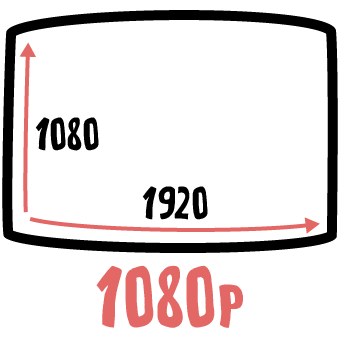
1080p – Dimensions: 1920×1080
Standard high-definition. Preferred resolution for sharp picture quality and clarity. It works well for YouTube and most social media platforms.
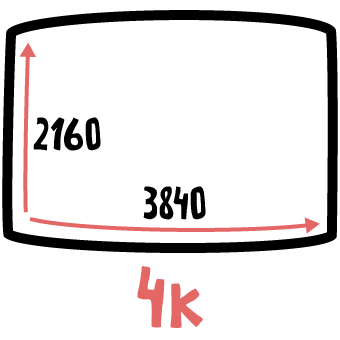
4K (2160p) – Dimensions: 3840×2160
4k video is becoming more common, but the file sizes are still too large for many web video platforms. 4k video can be uploaded to YouTube, but most social media platforms like Instagram cap video at 1080p.
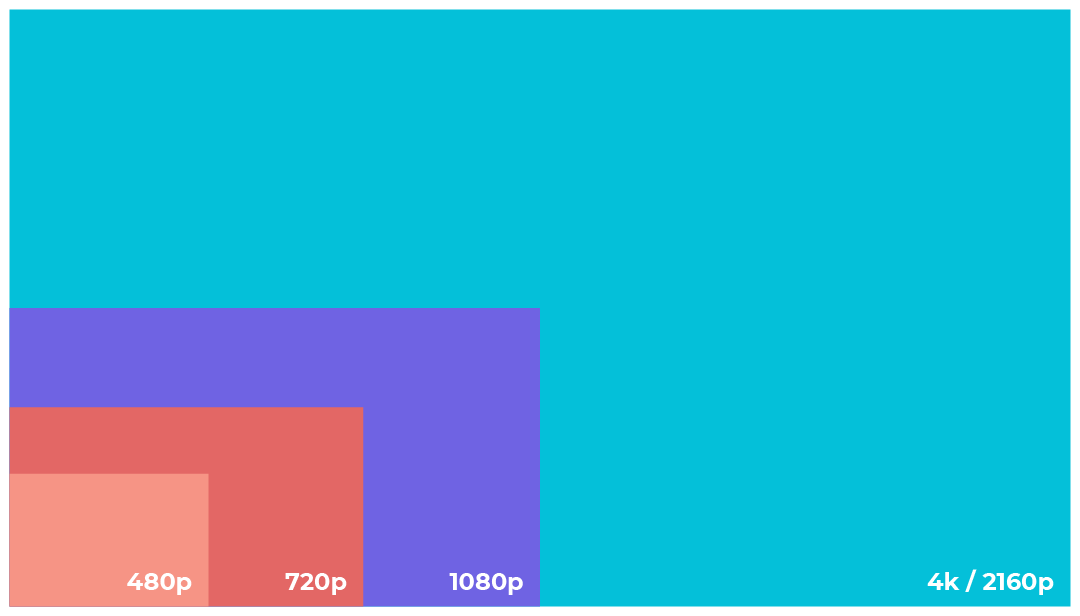
Conclusion
Video can be a powerful advertising tool, but it is essential to understand video formats and resolutions to ensure your video content looks its best on every platform.
Curious how video can take your digital marketing to the next level? Contact us today.